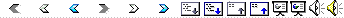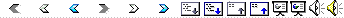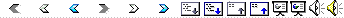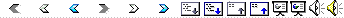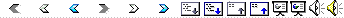|
|
|
|
The java.io package provides an extensive
library of classes for input/output |
|
Include the statement |
|
import java.io.*; |
|
Input and output contains all the classes used
in file processing |
|
Java provides STREAMS as a general mechanism for
I/O |
|
Streams implement sequential access of data |
|
|
|
|
|
documentation |
|
JDK notes on the IO package and |
|
the Sun tutorial |
|
Wu’s textbook website at http://www.mhhe.com/engcs/compsci/wu2/ |
|
Official course website at http://www.cs.rit.edu/~cs2/ |
|
Examples of file I/O at File I/O Examples |
|
Java tutorial at
http://java.sun.com/docs/books/tutorial/essential/io/index.html |
|
Dr Bayliss notes at 3-2 and 3-3 |
|
|
|
|
|
|
The most basic of input/output with Java is done
with stream |
|
The stream can flow from the program to the
screen, from a keyboard to the program, to/from a disk file or other
storage media, to a printer, or even to a network or the Web |
|
The stream commands enable you to write to a
disk file or to the output screen |
|
|
|
|
|
Two kinds of streams |
|
Byte streams |
|
Character streams |
|
Input Stream |
|
An object that an application can use to read a
sequence of data |
|
Output stream |
|
An object that an application can use to write a
sequence of data |
|
|
|
|
An array of bytes of characters |
|
A file |
|
A pipe |
|
A network connection |
|
|
|
|
The abstract classes InputStream and
OutputStream are the root of the inheritance hierarchies for handling reading and writing bytes |
|
Take a look at InputStream/OutputStrem
documentation JDK notes on the IO package and the Sun tutorial |
|
|
|
|
|
|
|
FileInputStream |
|
Byte input stream derived from InputStream |
|
Let you read bytes from the connected file |
|
FileOutputStream |
|
Byte output stream derived from OutputStream |
|
Let you write bytes to the connect file |
|
|
|
|
|
|
import java.io.*; |
|
public class CopyBytes { |
|
public static void main(String[]args) |
|
throws IOException { |
|
File inputFile = new File(“one.tst"); |
|
File outputFile = new File(“two.tst“); |
|
FileInputStream in = new
FileInputStream(inputFile); |
|
FileOutputStream out = new
FileOutputStream(outputFile); |
|
int byt; |
|
while
((byt = in.read()) != -1) {out.write(byt); } |
|
in.close(); |
|
out.close(); |
|
} |
|
} |
|
|
|
|
|
|
A pipe == A uninterpreted stream of bytes used
to communicate between: |
|
Keyboard---SIS---Your program---SOS---Display |
|
|
|
Input file-----FIS----Your
program-----FOS----Output file |
|
|
|
|
import java.io.*; |
|
public class CopyBytesBuffered { |
|
public
static void main(String[] args)throws IOException { |
|
File inputFile = new
File("miserable.wav");
File outputFile = new File("miserable1.wav"); |
|
FileInputStream in = new
FileInputStream(inputFile); |
|
FileOutputStream out = new
FileOutputStream(outputFile); |
|
BufferedInputStream bin = new
BufferedInputStream(in); |
|
BufferedOutputStream bout = new
BufferedOutputStream(out); |
|
int
c; |
|
while
((c = bin.read()) != -1) { bout.write(c);
} |
|
bin.close(); |
|
bout.close(); } |
|
} |
|
|
|
|
|
|
FileInputStream and FileOutputStream provide the
capability to read from and to write to disk files |
|
Java has three standard IO objects: in, out, and
err |
|
|
|
|
|
Reader and Writer classes |
|
Abstract classes |
|
Roots of the inheritance hierarchies for streams
that read and write characters |
|
Take a look at Reader/Writer class doc |
|
|
|
|
|
OutputStreamWriter |
|
Subclass of Writer class for reading characters |
|
InputStreamReader |
|
Subclass of Reader class for writing characters |
|
PrintWriter |
|
Subclass of writer for writing textual
representation of Java primitive values or objects |
|
|
|
|
import java.io.*; |
|
public class CopyChars { |
|
public
static void main(String[] args) |
|
throws IOException { |
|
File
inputFile = new File(“one.tst"); |
|
File
outputFile = new File(“two.tst"); |
|
FileReader in = new FileReader(inputFile); |
|
FileWriter out = new FileWriter(outputFile); |
|
int
c; |
|
while ((c = in.read()) != -1) { |
|
out.write(c); |
|
} |
|
in.close(); |
|
out.close(); |
|
} |
|
} |
|
|
|
|
|
Buffered Writer: BufferedWriter |
|
For improving the efficiency of I/O |
|
Buffered Reader: BufferedReader |
|
To read text lines from a file |
|
Subclass of Writer class for reading characters |
|
|
|
|
|
System.in: |
|
InputStream Object |
|
Byte I/O |
|
System.out |
|
PrintWriter Object |
|
System.err |
|
PrintWriter Object |
|
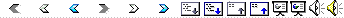
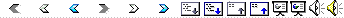
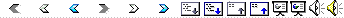
 Notes
Notes